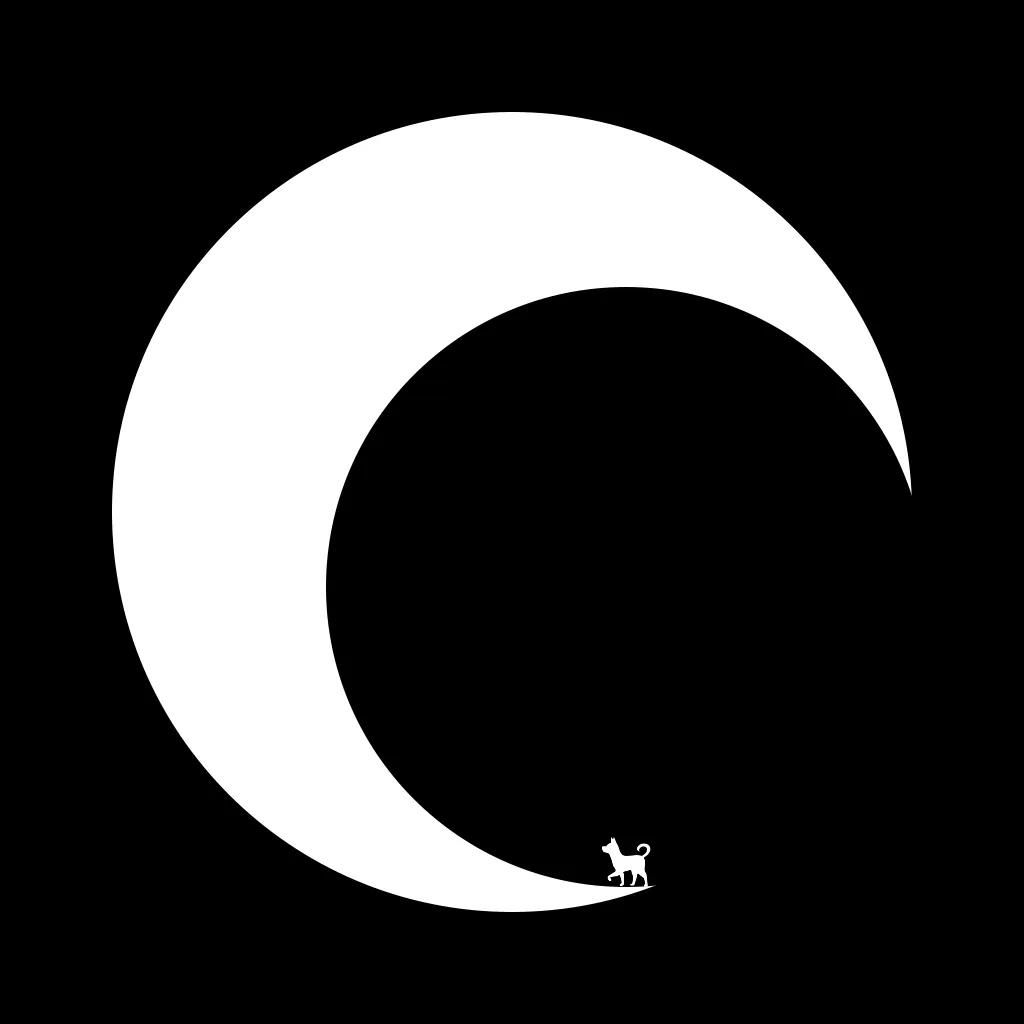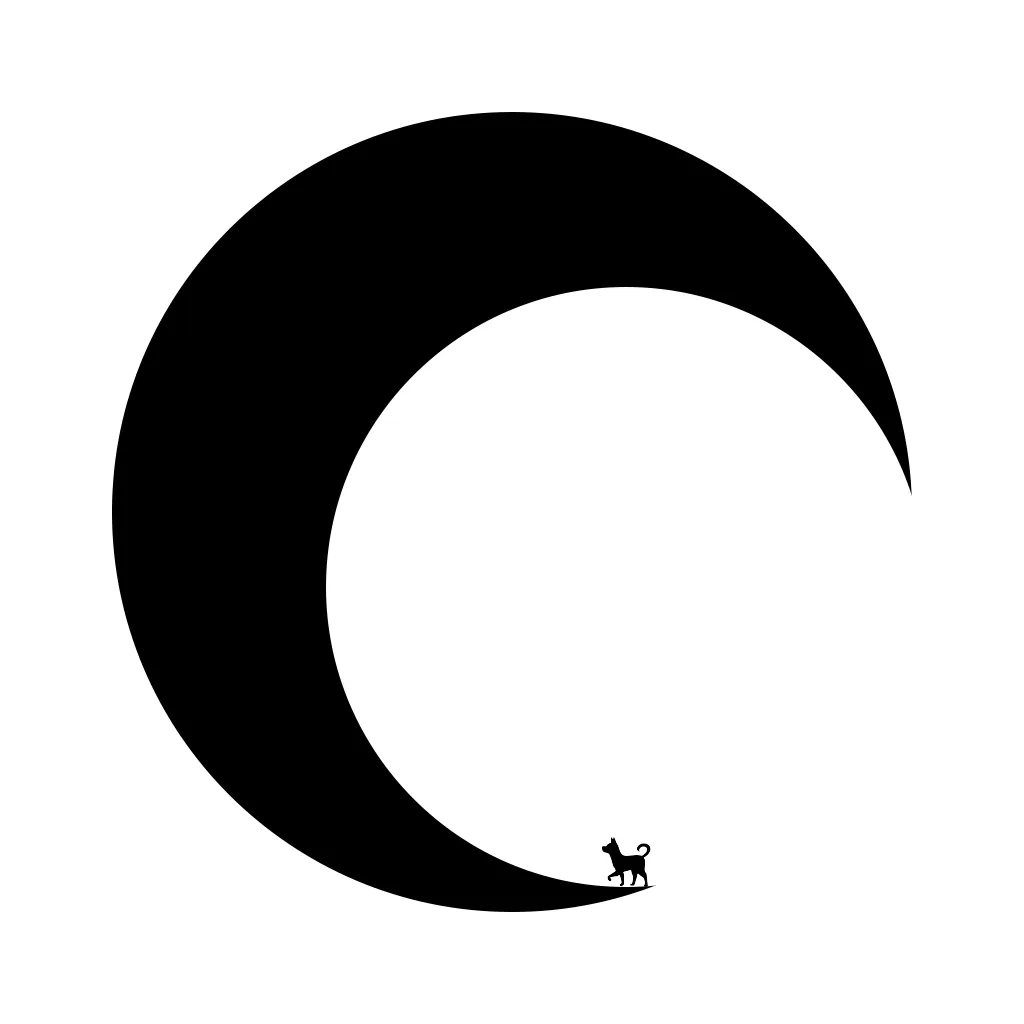起因
想要实现一个开源记账软件的多数据切换,但由于 prisma 不提供线上环境的数据库切换功能,因为该框架构建时会基于不同的数据库构建不同的底层支持,所以打包时必须明确一种数据库。
为了适配 prisma 同时实现多数据库,决定采用多个分支管理代码的方式,每一个分支对应一种数据库方案,这样就可以实现多数据库同步维护,但每次修改代码,每个分支都要同步合并代码,手动管理太过麻烦,因此决定通过 Github Actions 的方式,每次主分支提交代码,通过工作流自动将代码合并到其他分支,大大降低了手动维护成本!
示例
下面是老狗的一个 开源软件 中正在使用的 Github Acitons 配置文件:
对于玩 StableDiffusion 动漫图的用户来说,WAI-NSFW-illustrious-SDXL 这个模型想必一定不陌生,现在这个模型年下载量稳居 C站 下载榜第一,可以说是非常优秀!
这个模型既然这么受欢迎,那想必出图效果是非常不错的!
其实对于一个好的模型来说,提示词重要性要比一般的模型低,只要参数合适,随便输入几个提示词,可能出图效果就会很好,但如果想要达到最想要的效果,当然关键的提示词也必不可少。
本文就来记录一些老狗认为非常有用的提示词吧~
PS:在用这个模型的很多时候,提示词已经被我用成了
Lora的效果,因为这个模型内置了超多动漫角色形象的提示词,很多角色只要在提示词中加入其英文名称,就可以很好的输出角色形象!另外,其实官方有一些基础提示词指南,想了解官方文档的可以看老狗翻译的文章: 【WAI-NSFW-illustrious-SDXL 模型使用指南】
插播一条广告,老狗写的一个工具站,其中一个工具可以通过sd的原图(
切记原图)获取详细参数,有需要的朋友可以尝试,非常简单,且所有代码都是纯前端的,不会上传任何数据到服务端(纯前端静态展)。地址:https://easyimage.work/zh/ai-analysis
(目前测试
webui和comfyui出的图都可以,但comfyui的参数太多了,对于不关注这么多的用户可能不太友好)
问题
在已经完成了季度企业所得税申报(例如前两个季度)后,如何处理:
- 本年度前期(例如前六个月)发生的、但现在(例如7月份)才进行报销的支出?
- 如果报销的是去年发生的支出,又该如何处理?
基于 Node工具 pwa-asset-generator 生成PWA资源:
sh# 全局安装 pwa-asset-generator
npm install -g pwa-asset-generator
# 使用 pwa-asset-generator 基于一个图片生成其他资源
npx pwa-asset-generator xxx.png ./xxx
::v-deep 或 :deep() 在 CSS 中的含义
在 CSS 中,::v-deep(或其函数形式 :deep()) 是 Vue.js 特有的一个深度选择器。
它的主要作用是穿透组件的样式封装(scoped CSS)。
为什么需要深度选择器?
在 Vue.js 单文件组件(SFC)中,当你给 <style> 标签添加 scoped 属性时,Vue 会自动为组件的每个元素添加一个唯一的属性选择器(例如 data-v-xxxxxx)。这样做的目的是将组件的样式限制在组件内部,避免样式污染到其他组件,实现组件的样式隔离。
然而,这种样式隔离在某些情况下会带来不便。例如:
- 修改第三方组件的样式: 如果你在一个 Vue 组件中使用了第三方 UI 组件库(如 Element UI、Ant Design Vue 等),这些组件通常会有自己的内部结构和样式。由于你的组件样式是
scoped的,你无法直接通过普通的 CSS 选择器修改第三方组件内部元素的样式。 - 修改子组件内部元素的样式: 有时候你需要在父组件中对子组件的某个特定元素进行样式调整,但子组件本身也是
scoped的。
在这种情况下,就需要深度选择器来“穿透”这种样式封装。