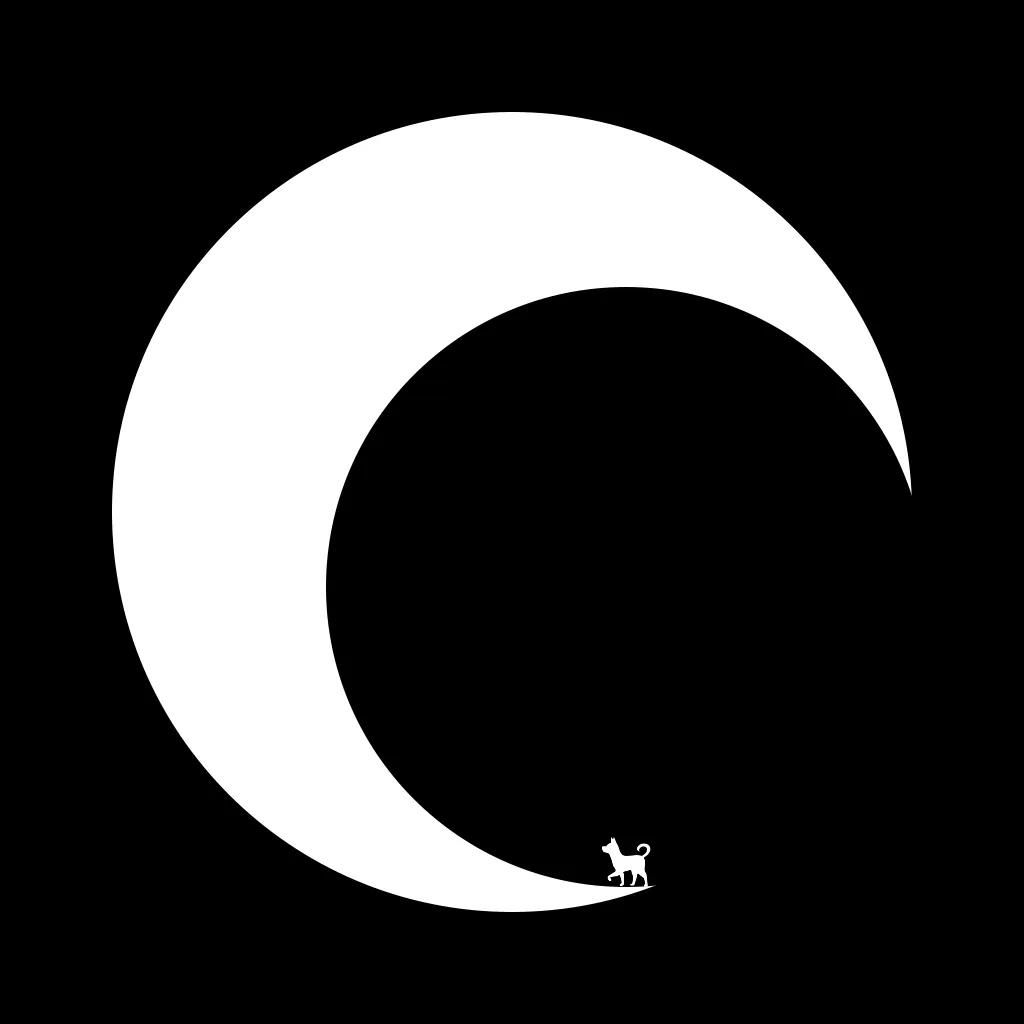请注意,本文编写于 247 天前,最后修改于 189 天前,其中某些信息可能已经过时。
目录
问题背景
在 Electron 应用中,当用户拖拽文件到应用时,我们需要获取文件的真实路径,而不是浏览器的临时路径。这对于文件处理应用至关重要。
常见错误方法
- 已弃用的path属性
javascript// ❌ 错误 - path属性已被弃用
const handleDrop = (event) => {
const file = event.dataTransfer.files[0];
const filePath = file.path; // 这个属性已被弃用!
}
正确解决方案
只展示主要代码,具体前后端交互请自行封装!
1. 暴露webUtils API
javascriptconst { contextBridge, ipcRenderer, webUtils } = require("electron");
const fileAPI = {
// 其他API...
// webUtils API - 获取拖拽文件的真实路径
getPathForFile: (file) => webUtils.getPathForFile(file),
};
// 暴露API给渲染进程(前端)调用
contextBridge.exposeInMainWorld("electronAPI", {
file: fileAPI,
});
2. 在渲染进程中使用正确的API
javascript// 前端代码,拖拽后触发事件
const handleDrop = async (event) => {
event.preventDefault();
const files = event.dataTransfer?.files;
if (files && files.length > 0) {
// 以 file[0] 为例
const file = files[0];
const filePath = await window.electronAPI.file.getPathForFile(file);
}
};
本文作者:DingDangDog
本文链接:
版权声明:本博客所有文章除特别声明外,均采用 BY-NC-SA 许可协议。转载请注明出处!
目录