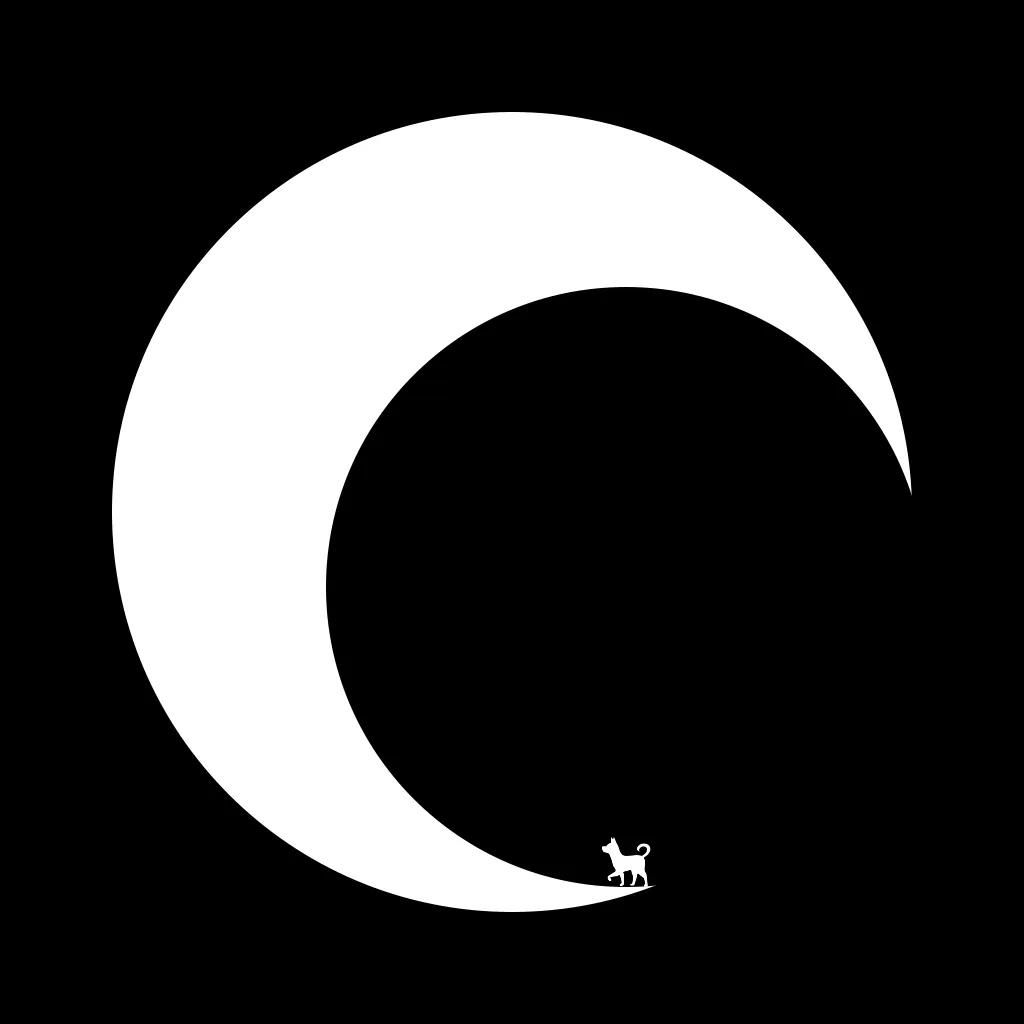请注意,本文编写于 372 天前,最后修改于 303 天前,其中某些信息可能已经过时。
目录
简介
部署 4.0+ 的 dingdangdog/cashbook 后,访问前端页面报500,容器日志报错:INVALID_CALLBACK_URL_ERROR,这个错误大概率是缓存问题(授权框架的锅,目前从代码上还没找到根治方案),后面有个人解决方案。
最新文档请前往文章站:https://doc.cashbook.oldmoon.top/
报错信息大致如下
console[next-auth][error][INVALID_CALLBACK_URL_ERROR]https://next-auth.js.org/errors#invalid_callback_url_elInvalid callback URL. Received: http://localhost:12345http://localhost:9090/calendarvalid callback URL. Received: http://localhost:12345http://localhost:9090/calendar InvalidcallbackUrl: In? at assertConfig(/app/server/node_modules/next-auth/core/lib/assert.js:62:12)at AuthHandler(/app/server/node_modules/next-auth,core/index.js:70:52) /process/task_queues:95:5)at process.processTicksAndRejections(node:interna.nitro/nitro.mjs:5871:24)at async 0bject.handler(file:///app/server/chunksat async 0bject.handler(file:///app/server/chunksnitro/nitro.mjs:3124:19)at async Server.toNodeHandle(file:///app/server/chunks/nitro/nitro.mis:3395:7){code:'INVALID_CALLBACK URL ERROR
解决方案
如果你确认环境变量配置没有问题,请尝试清理缓存!方法如下:
- 打开你的
Cashbook网站; - 按
F12打开浏览器控制台; - 找到如下页面
Application选项卡中的Storage页面,点击Clean site data; - 完成上述步骤后,刷新网站,该问题一般就能解决;
- 如果还没解决,请再次检查配置或前往开源仓库提问!
本文作者:DingDangDog
本文链接:
版权声明:本博客所有文章除特别声明外,均采用 BY-NC-SA 许可协议。转载请注明出处!
目录