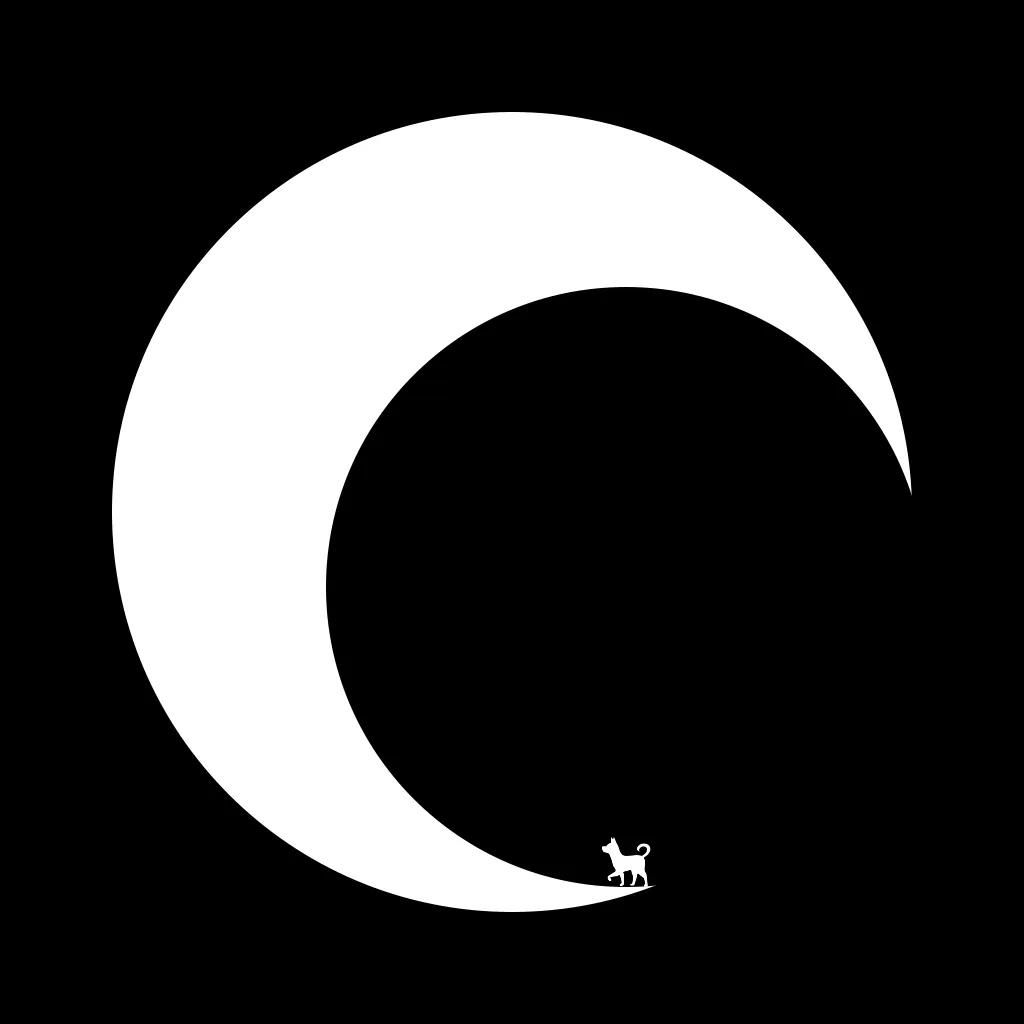请注意,本文编写于 728 天前,最后修改于 728 天前,其中某些信息可能已经过时。
目录
简介
在 linux 服务器上,有时需要手动安装 Redis,为了便捷管理 Redis 并设置开机自启,可以尝试使用本脚本。
PS:不保证能够直接使用,请根据自身情况自行修改。
sh#! /bin/sh
# chkconfig: 2345 10 90
# Description: Startup script for redis webserver on Debian. Place in /etc/init.d and
# run 'update-rc.d -f redis defaults', or use the appropriate command on your
# distro. For CentOS/Redhat run: 'chkconfig --add redis'
### BEGIN INIT INFO
# Provides: redis
# Required-Start: $all
# Required-Stop: $all
# Default-Start: 2 3 4 5
# Default-Stop: 0 1 6
# Short-Description: starts the redis web server
# Description: starts redis using start-stop-daemon
### END INIT INFO
PATH=/usr/local/redis/bin:/sbin:/bin # 本机存放redis命令的目录
FilePath=/usr/local/redis # 文件地址
REDISPORT=6379 # redis的默认端口,与redis.conf中一致
SERVER=$FilePath/bin/redis-server # redis服务端
CLIENT=$FilePath/bin/redis-cli # redis客户端
PIDFILE=$FilePath/logs/redis.pid # reids的进程文件生成的位置
CONF=$FilePath/conf/redis.conf # redis的配置文件所在的目录
case "$1" in
start)
if [ -f $PIDFILE ];then
echo "$PIDFILE exist, process is already running."
exit 1
else
echo "Starting Redis server..."
$SERVER $CONF
fi
if [ "$?"="0" ];then
echo "Redis started successfully"
exit 1
else
echo "Redis started failed"
fi
;;
stop)
if [ ! -f $PIDFILE ];then
echo "$PIDFILE doesn't exist, process is not running."
exit 1
else
PID=$(cat $PIDFILE)
echo "Stopping Redis server..."
$CLIENT -p $REDISPORT SHUTDOWN
sleep 1
while [ -x $PIDFILE ]
do
echo "Waiting for Redis to shutdown..."
sleep 1
done
echo "Redis stopped"
fi
;;
restart|force-reload)
$0 stop
sleep 2
$0 start
;;
*)
echo "Usage: $0 {start|stop|restart|force-reload}"
exit 1
;;
esac
本文作者:DingDangDog
本文链接:
版权声明:本博客所有文章除特别声明外,均采用 BY-NC-SA 许可协议。转载请注明出处!
目录